Bespoke system for an HR company - Würselen, Germany
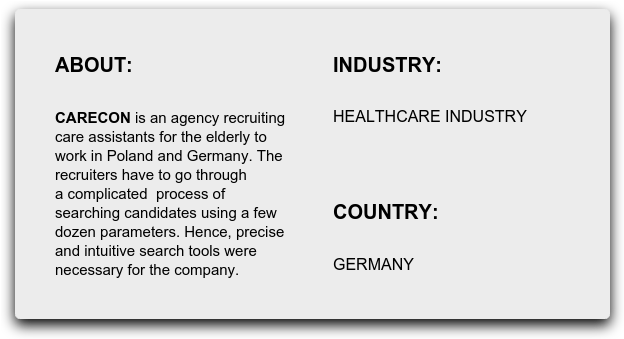

CHALLENGES
The client wanted to:
- Streamline the process of searching candidates using a combination of multiple parameters. They required the option to filter candidates profiles by chosen parameters.
- View tables with over a dozen parameters on the default page of the "Caregivers" module.
- Have easy navigation tools in the "Caregivers" module and quick search tools without the need to go back to the list of all the added candidates.
- Access information regarding agencies in Poland and Germany as well as self-employed caregivers. The users needed to be able to edit the database quickly and required multi-level search tools.
- Add relevant contracts to the candidates' profiles and have easy access to the data.
- Add users to the system and give them different levels of access.
- Have a simple and intuitive solution, regardless of the high number of modules and parameters.
SOLUTIONS
- The "Caregivers" module provides a browser with many tabs allowing the users to choose the criteria they want to search with. This applies to three sections: a caregiver's description (first and last name, expected salary, education and the field of study, nationality, age, sex, etc.), skills and qualifications (e.g. command of foreign languages, driving license, mobility, ability to keep house or do gardening), and experience (e.g. caring for cancer patients, people with epilepsy or diabetes).
- The table view on the default page of the "Caregivers" module shows the following parameters: avatar, first and last name, employment, agency, nationality, age, sex, status, education, the field of education.
- When a user clicks on the chosen caregiver, they get the caregiver's profile. On the left side of the screen, the full list of caregivers is visible so the user can quickly navigate to other profiles without the need to go back to the main list.
- There are two modules called "PL Agencies" and "DE Agencies", which serve as databases where the users can quickly find information about a certain company. In the default view of this module, all the records are displayed in a clear table. The users can filter search results by name, NIP number, region, status (active, inactive), and type (self-employed, agency). The chosen agency can be quickly edited on the same page with just a few clicks if there's a need to add a service package, a member of a team or a caregiver.
- The "Contracts" module allows the users to easily create a contract by choosing the agency, the caregiver, and the person they care for, and by defining the pricing and other details of the contract. All that can be dealt with using only one screen as there are drop-down selection lists and checkboxes provided to optimize the process and save time by minimizing the need to type in the variables repeatedly.
- The "Members" module allows adding new user accounts and managing the existing ones by granting them different roles and levels of authority.
- The system has 6 modules where the users can perform all the operations such as choosing a suitable caregiver for each senior, data management, filtering information, building databases of agencies, and managing accounts. The application is very intuitive and easy to use as it minimizes the number of steps required to perform an operation, e.g. finding a caregiver on the list.
OTHER BENEFITS
- Easy and quick search tools using 72 parameters.
- Creating complex candidates' profiles allows finding the perfect match for each senior.
- The application is fast and updates parts of a web page without reloading the whole page, which saves a lot of time.
- The intuitiveness of the application streamlines the daily workflow and helps in organizing data.
- The browser with many tabs provides tools for an effective data analysis.
