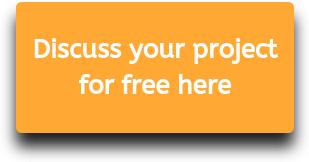![]() Est. reading time: 4 mins
Est. reading time: 4 mins
Custom-made systems, built in accordance with the exact requirements of the client, call for a lot of testing. The tests are done to detect potential errors and to target any areas which may not meet the requirements of the original project. While the solution is tested, it is compared with the mockup, documentation, and notes taken by the IT advisor at the design stage. The choice of the people to carry out the tests is also an important decision to make.
Who carries out the tests and when?
Two tests done by two independent teams is a standard at Kamee. Why? This helps us to minimize the chances of overseeing errors or discrepancies. The people testing the solution work according to a set course of action which eliminates the risk of leaving certain areas unchecked. We start the tests at the stage when the application already has several of the designed modules. The final phase of tests carried out when the system has all the elements and functions agreed with the customer while creating the mockup, and only when those work correctly.
What are the stages of web application testing?
1. Test the first several modules
When we get the basic version of the application from the programmers, we start testing it. At this stage, we compare the developed modules with the mockup. Once we are happy that the functions and the appearance match the design, we start testing the processes. Depending on the type of system, we would import and export data, e.g. creating customer profiles; issue invoices; run other processes. The aim of these actions is to check if the way the processes work meet the client's vision. All the steps of this stage are made by two independent teams.
2. Look for errors within the processes
When performing actions within the system we stay focused on the detection of errors. If the tester finds a bug, a ticket is raised with the programming team, which resolves the issue. Then the tester gets a confirmation of the resolution and they check the same process again to see if it now matches the mockup. If so, they move to the next step.
3. Check if the application works in different browsers
When dealing with web systems we want to ensure the application works in different browsers and on different screen sizes. This is an essential aspect as the clients usually need the software to operate not only on PCs but also on tablets and mobiles. While working on this stage we also focus on increasing the quality of user experience. It is crucial to have all the graphical elements look good on any device and to be able to use the application also on small screens.
4. Test next batch of modules
As the programmers built next modules of the system, we not only check if the processes work correctly but also focus on the detection of potential issues in functionality of those parts of the application that are connected in a way. One of the ways to do that is e.g. checking if an added warehouse document is visible in the stock levels; if an entry in the calendar confirming a meeting with a customer has been updated in the customer profile; or if starting the stocktaking definitely puts adding new items on hold. If we spot an issue at this stage, we report it to the programmers, who resolve it straight away. Then we test the application again to see if there are no more issues.
5. Check what happens with the system if it is used not as intended
At this stage, we will focus on testing scenarios where data is put in the system incorrectly. E.g. if the client wanted to disable adding invoices with zero gross value, we will try to add such documents. Doing that type of test allows us to see how the application will behave in the case of unintended use, which we can then present to the client during the implementation stage.
6. Final test of the system
Once all the modules are complete and tested, and the application reflects the mockup, we perform the final test, after which the application is delivered to the client. It is then their turn to run their own tests before the system is accepted. In an error is detected by the client, we fix it within 3 working days. Once the application has been accepted by the client, we install it on a chosen server.
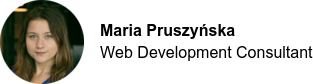
More articles:
Why is it worth to work with programmers who use Ruby?
Will an investment in a custom web application pay off?
How to choose a software house?
See our work:
Intranet - E-commerce - UK, US, Brazil, Singapore, Russia, Turkey, UAE, Poland
Bespoke Manufacturing Execution System with extra modules of WMS and APS - Wroclaw. Poland